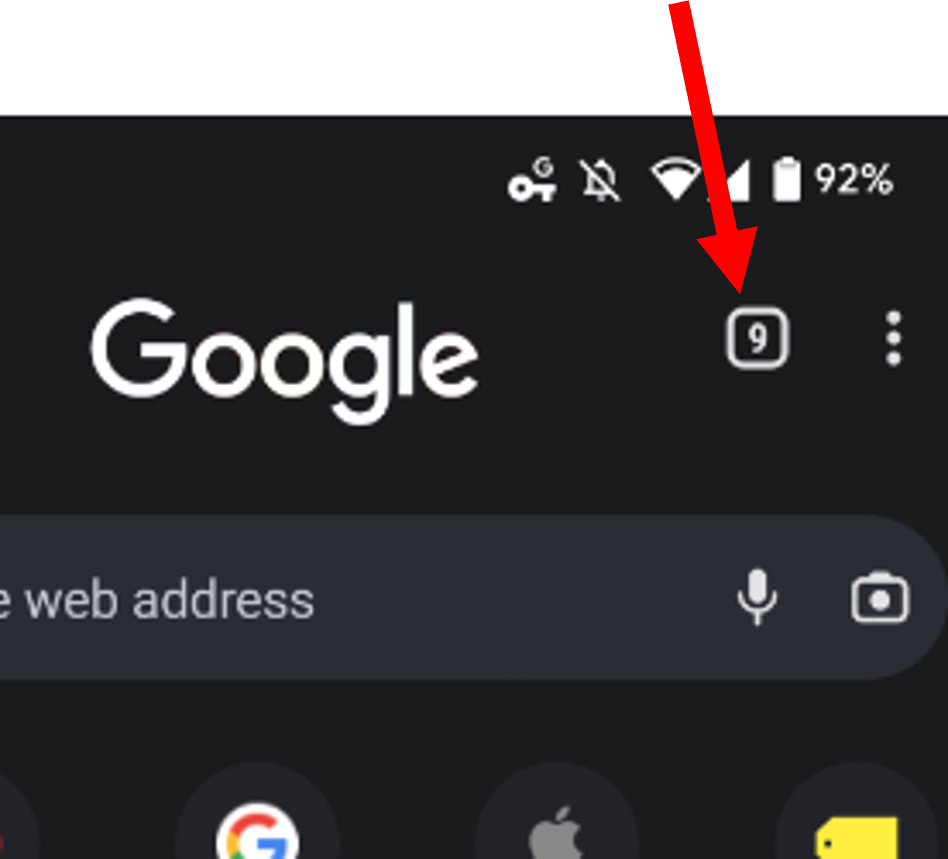TL;DR - if you’re locked out, it can be a long process to get back in. You’re going to have to sit it out for a while, so be patient. You’re also going to have to re-do the same steps again and again. It is incredibly frustrating. Facebook “help” is anything but helpful. But one day magically, you’ll get back in.
Make sure you are logged out of any devices you have used Facebook on.
This includes any screens that say “your account has been locked”.
From my experience, you are logged in at that point, you just can’t access your page. Go to “help” and select ‘log out’.
At first you may not see the blue “Get started” button on the “locked” screen. Log out, wait a week and try logging in again.
Repeat and one day, a blue “get started” button will magically appear.
Follow the “Get started” process and it will entail you uploading a photo to verify your identity.
I used my driver’s license.
The Facebook app is not a good user experience and takes a photo for you, which is often blurry or incomplete.
You should look carefully at the picture and make sure to only submit a photo that is not blurry and clearly shows your details.
Submit your identity and wait 48 hours
Facebook will email you with the results.
If your image was blurry or incomplete they will deny you and you have to start all over again.
Eventually they will verify your identify and include a link to get back into your account. Yay!
Not so fast. I was successfully verified 8 times, but each link took me right back to “locked” and I had to start over.
Don’t bother with Facebook support (you only get a “chat” option). It is rarely available and when it is, I think it is AI. No matter what you tell it, you get a lot of standard paragraphs, many of which don’t help (such as use a different email address - you can but if you’re locked out, you can’t add that to your account, as I discovered). It always comes back to wait or try again. “We understand your frustration”. No. No you don’t or you would have a better process in place!
This is where I come back to the very first bullet point above - make sure you are logged out on every device and browser you have.
On my phone I use Chrome, and I hadn’t realized that I had something like 30 tabs open in the background from previous browsing sessions, some of which showed the locked screen from earlier sessions. Even if I didn’t have the Chrome app open, I am guessing this was why some of the links didn’t work for me.
Go through open tabs and log out of those FB ‘locked’ screens, then close those tabs before trying again
On my very last - and successful - attempt, I first went through all of my browsers and made sure that I had no tabs open that were accessing Facebook or Messenger. On Chrome Android, this meant looking for that small number in the top right hand side of the browser, clicking on it, logging out of the ‘locked’ screen and closing every tab.
I hope it won’t take you as long as it took me (about 9 weeks) to get back in.
Good luck!
Tips to avoid this problem - NEVER change your password and add 2FA or change 2FA in the same session. I would suggest leaving at least a week between these steps should you need to, as they seem to be the behavior Facebook bots are looking for, as an indication of suspicious activity.
Longer version for the insomniacs out there…
I’m sharing this as I wasted many hours of my life on this. It was incredibly frustrating and unnecessary, and reminded me that with Meta/Facebook, they don’t care about users - we aren’t customers, we are product.
I’m pretty good about updating passwords and using 2FA. So it was that on December 23rd last year, I updated my Facebook password and changed my 2FA in the same session — not added 2FA, but changed it from one method to another.
Immediately a message came up telling me my account was was locked. Huh?
I tapped the ‘help’ button which told me to try on a device already logged in. I use Facebook an a few devices, but they were all locked out too.
Online also mentioned using the blue “Get Started’ button - but there wasn’t one.
I tapped on the “Chat” window - but chat was apparently unavailable, which seemed to be the usual state anytime I tried.
When your account gets locked, it is as though you never were on Facebook - no-one else can find you, or any pages you might manage. Same with Messenger - you’ve vanished.
Now, at this point, let me say that I could live without Facebook. But it has been a good way to keep in touch with family and friends on the other side of the Atlantic and I have more than 10 years of memories on there. My main concern was that I manage a number of business pages through my FB account, and those were also locked out.
Over the holidays, worried family members and friends were in contact. They noticed I had disappeared.
From the hours I spent trying to figure this out, I understood what probably triggered my account getting locked: it seems that if a hacker gets hold of an account, the first thing they do is change password and then add 2FA, making it impossible for the legit owner to get back in. So Facebook’s algorithms obviously check for this behavior - so why not warn your legitimate customers about this?
I was particularly galled when chatting with Facebook’s (useless) support many times, to be told that I really should consider updating my password and using 2FA to secure my account. It’s BECAUSE I was that you locked me out!
I got my account back by following the steps listed at the top of this post. It is frustrating and will take time. Be patient and accept it will take time, know that you may have to get your identity verified time and time again, even after it has already been verified, then you will get your account back. It took 8 weeks for me.
BTW - I waited a month before adding 2FA back on my account. I also went through all of my business pages and added a different account as manager on those pages, so that they wouldn’t be held hostage in the event I should get locked out again for any reason.